價格:免費
更新日期:2015-10-26
檔案大小:20.2 MB
目前版本:2.1
版本需求:需要 iOS 8.0 或以上版本。與 iPhone、iPad 及 iPod touch 相容。
支援語言:丹麥文, 俄文, 加泰羅尼亞文, 匈牙利文, 印尼文, 土耳其文, 巴克摩文挪威文, 希伯來文, 希臘文, 德語, 捷克文, 斯洛伐克文, 日語, 法文, 波蘭文, 烏克蘭文, 瑞典文, 簡體中文, 繁體中文, 羅馬尼亞文, 義大利文, 芬蘭文, 英語, 荷蘭文, 葡萄牙文, 西班牙文, 越南文, 阿拉伯文, 韓語, 泰文, 馬來文
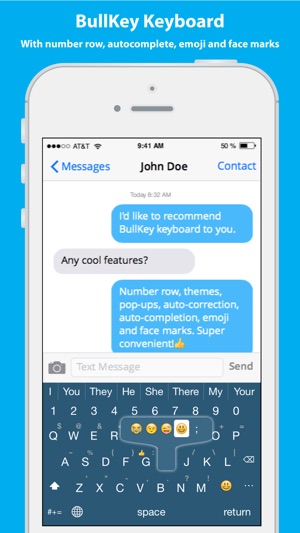
BullKey is a convenient and powerful keyboard. Features of BullKey Keyboard:
1. Number row
2. Tap and hold a button to input punctuation
3. Tap and hold a button to show additional keys including emoji
4. Customizable additional keys
5. Tap the smiley face button to show a full-screen emoji selector. You don't need to switch to another keyboard.
6. Face marks (Japanese Kaomoji, 顔文字, for example, (´・ω・`) )
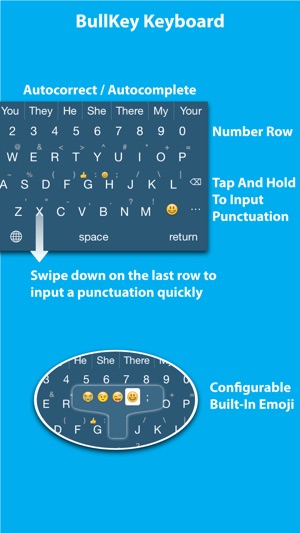
7. Swipe down on Z, X, C, V, B, N or M to input a punctuation quickly.
8. Double tapping the space bar will insert a period followed by a space.
9. Multi-touch! You don't need to lift one finger before tapping with the next finger.
10. Auto-Capitalization
11. Autocomplete
12. Autocorrect
13. Supporting shortcuts. For example, you can type "omw" to input "On my way!" (You must define your shortcuts in Settings > General > Keyboard > Shortcuts)
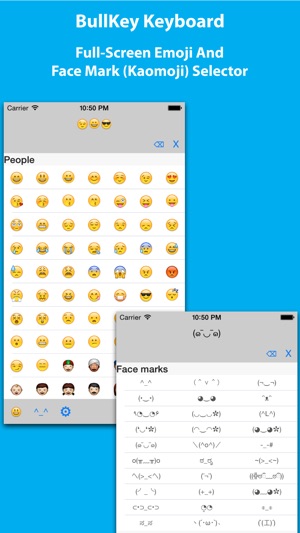
14. Multiple themes

支援平台:iPhone, iPad
